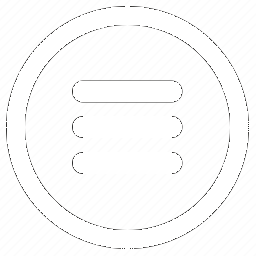WFTackle.com: Get Help
Give us a Call!
Are you having trouble with our site? We're sorry to hear that ... please contact us here or give us a call during business hours and we'll do our best to help you out.
FAQs
- How do I log in (or reset my password)?
- How do I find products?
- How do I create an order?
- How do I specify shipping instructions or other details?
- How do I view the products I've saved to my cart?
- What is RETAIL MODE?
How do I log in (or reset my password)?
Note that if the top right of the menu (on desktop) or the top of the 'hamburger' menu says "Hi YOURNAME", you are already logged in. To log in to your approved account, click "Log in" at the top right of the desktop version, or the "Log in" link at the bottom of the mobile "hamburger" menu. Log in using your registered email address and the password you set when you registered (or the most recent password you have set). As far as we know from testing, all standard browsers are supported. However, you must allow first-party cookies from wftackle.com to use all the site's functionality.
If you need to reset your password, click the "forgot password" link under the login form, or go to the password reset page. You will receive an email with a link to reset your password.
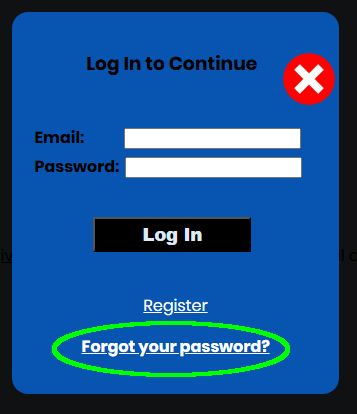
How do I find products?
Use the links on the top menu (or the 'hamburger' drop-down menu on mobile devices) to find products. You can see "New" products for the current year, or see all the brands or categories and 'drill down' from there, or use our Search tool, which recognizes most data including UPCs and MPNs.
How do I create an order?
You can use the site as a typical shopping cart. Most products have buttons where you can add a quantity (1 or 10) to your cart. To add 12 products, click one time and twice.
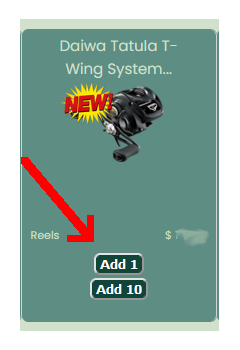
An alternate way to submit an order is to use the Quick Order Form. You'll need to know the WFT ItemNumber for each item you wish to order.
How do I specify shipping instructions or other details?
Both the Quick-Order Form and the Cart (on the 'review' page) have a place to add "Anything Else We Need to Know?"
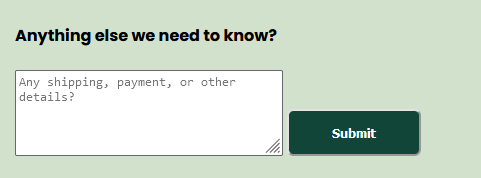
You can use this to mention shipping or billing details, but PLEASE, DO NOT SUBMIT CREDIT CARD numbers or other sensitive information as this information will be sent to our office via plaintext email.
How do I view the products I've saved to my cart?
Click the "cart" icon with the red number(dot) in the menu area. Here it is on the Desktop site:

And here's the location on the mobile menu:
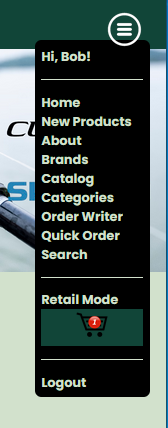
What is RETAIL MODE?
At the suggestion of one of our valued customers, we implemented RETAIL MODE/WHOLESALE MODE. This allows you to show our site to your customer while displaying MSRP prices instead of your wholesale pricing. Click on the link in the user drop-down menu to shift between the two modes. Note that the drop-down menu is giving you a link to the alternate mode, not telling you which mode the site is in (in other words you are always in the opposite mode from what the link says). The phone showing the opened mobile menu in the FAQ before this one is in standard Wholesale Pricing mode.